Merchant Settings
Click the “Merchant Settings” menu in the vertical navigation bar to access the function.
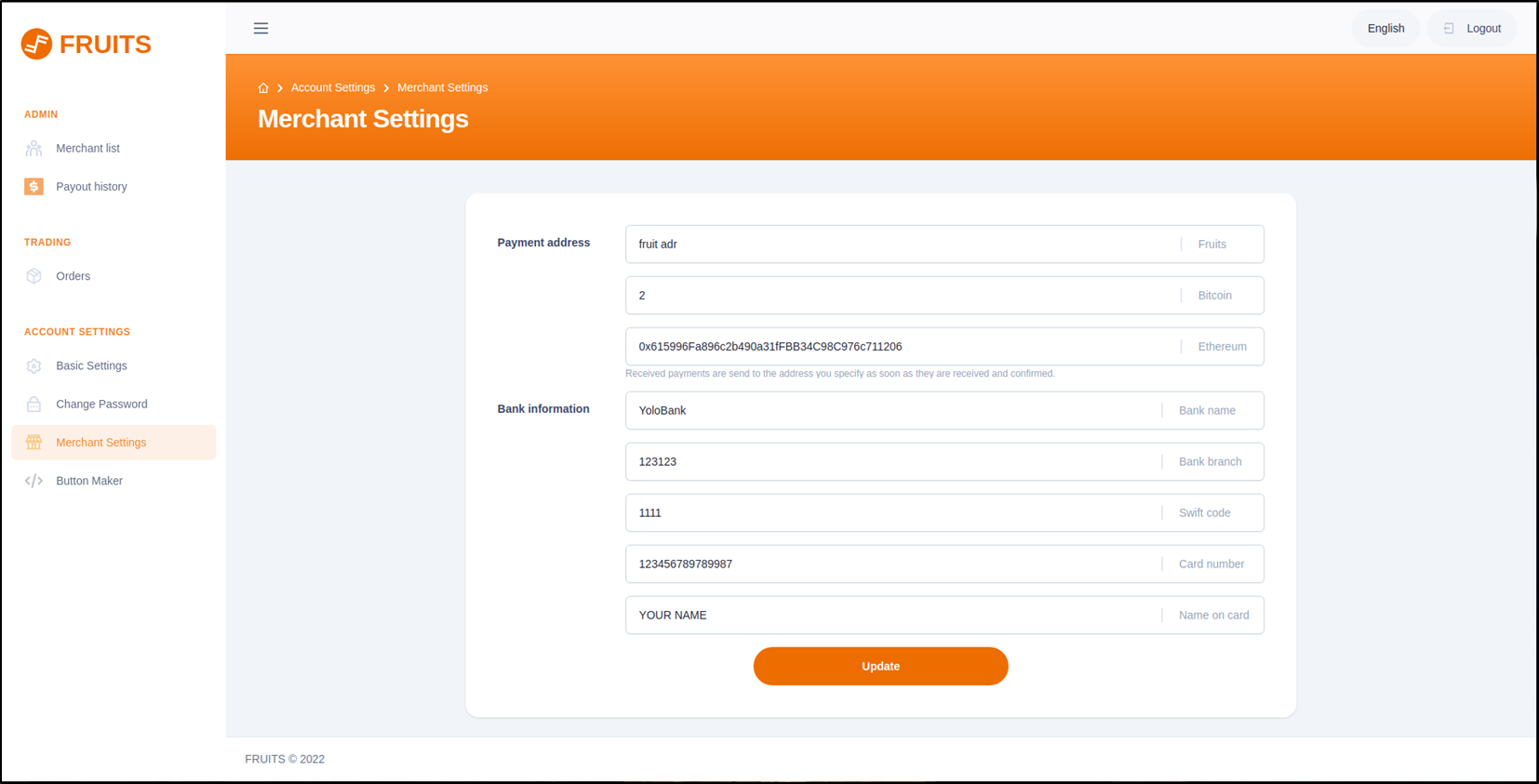
Set up payment addresses (the buyer's successful transaction amount will be transferred to the merchant's billing address), including:
FRTS
BTC
ETH
USD
Ask the seller to enter the correct billing address.
The seller enters any billing address, which is equivalent to assisting the buyer to pay in the cryptocurrency with that billing address.
Last updated